Considering a Custom Domain on Substack? Don't Make This Mistake
Make the wrong move, and you could lose SEO, subscribers, or future flexibility.
Thinking of switching your Substack to a custom domain like yourname.com—complete with your own domain name and brand identity?
You’re not alone—and you’ve probably heard everything from “it’s a must for branding” to “just forward it and you’re set.”
But here’s the truth most articles skip:
👉 The wrong domain setup can quietly kill your SEO, stall your growth, and lock you into Substack forever.
This guide cuts through the noise. No jargon, no opinion-based garbage—just what actually works (and what traps to avoid) if you care about building a future-proof brand.
🚦 Quick Answer
Use a custom domain if you care about building your brand long-term.
Stick with Substack’s default URL if you want fast growth with no tech setup.
Don’t bother forwarding your custom domain name— this is recommended by people who claim to be “tech savvy” but it only looks and sounds nice. In reality, it doesn’t help your SEO or future-proof your work. It sets you up for long-term failure.
Don’t do it.
Hybrid Mode: Buy your custom domain now (so nobody else does), but start building using Substack’s default URL first. Then, once you’ve gained traction, set up your custom Substack domain. In the meantime, you can also set up your custom domain as a “landing page” for your substack subscription offer.
✅ What You Get With Substack’s Default URL (yourname.substack.com)
🚀 Instant visibility: You benefit from Substack’s discovery engine, Substack newsletter recommendations, and built-in subscriber network.
📈 Google boost out of the box: Your writing rides on Substack’s strong SEO benefit and domain authority, helping your Substack publication show up in search results faster.
✉️ No setup: You don’t need to touch DNS settings, domain registration, servers, or anything techy—Substack handles it all.
Great for:
• First-time newsletter writers
• Creators focused on audience growth now
• People who just want to write and not worry about domain settings or tech setup
🧱 What You Get With a Custom Domain (yourname.com)
🔒 You own it: It’s your brand identity, your space—outside of any single blogging platform.
🌱 You grow long-term SEO: Google starts associating your domain name with your writing, boosting your search engine presence.
🔄 You can leave Substack later without breaking your old links or losing subscribers.
Think of it like buying vs. renting your home. Substack is a great neighborhood—but your own custom domain means you’re the landlord.
But there are a few tradeoffs:
You may see a small dip in traffic while Google reindexes your pages—this is temporary. And by temporary, I mean usually just a few weeks, at most. You can help speed up the process by refreshing your sitemap in Google Search Console, or requesting updated indexing for each substack post (though this is a bit more technical in nature).
You might not show up as often in Substack’s internal recommendations (though that’s changing, and isn’t as much of a problem as it was a few years ago—more on that below)
❌ Why “Domain Forwarding” Isn’t a Smart Hack
Some creators suggest you just forward your yourname.com domain to your Substack URL. That way, it “looks” branded—but here’s the catch:
👉 Forwarding = a visual band-aid.
It’s a wannabe SEO “hack.” Don’t fall for it.
It doesn’t help your Google rankings, brand equity, or future plans.
📬 What About Email Deliverability?
Good news: You don’t lose anything.
If you keep using Substack’s built-in email system:
✅ Substack still sends your emails for you
✅ They’ll arrive reliably in inboxes
✅ You don’t have to mess with scary-sounding things like SPF or DKIM
Only change your email settings if you want to send from an address like
newsletter@yourdomain.comusing tools like ConvertKit or Mailchimp.
For 99% of people? You’re all set.
For example, here on SendTheSignals.com, I just use Substack’s default domain email delivery setup. I don’t utilize any third-party emailing system (at the time this article was published).
🔍 What About Substack Discovery?
This used to be the big reason people avoided custom domains. In the past, using one meant losing access to Substack’s homepage, recommendations, and “From Substack” emails.
But today?
More custom-domain newsletters are showing up in all of those places
Substack seems to prioritize engagement and content quality over domain name
There’s no official rule—but evidence shows custom domains can still win discovery
It’s no longer an either/or situation—but outdated advice is still everywhere. Many older articles (on Google and Substack) were written when custom domains did limit discovery, and newer posts often echo those claims without realizing the Substack algorithm has changed.
👤 Real-Life Creator Examples
Here’s how different types of creators might approach this decision:
🧠 Bonus insight: This taps into what psychologists call the Endowment Effect—people value something more when they own it.
📊 Simple Domain Setup Comparison Table
🧭 Final Verdict
Choose a custom domain if you:
Want to build a serious long-term brand
Care about owning your SEO and content footprint
Might leave Substack someday
Stick with the default if you:
Want fast growth now
Don’t want to touch domain settings
Just want to write and see what happens
✅ Either way: Don’t just forward your domain. It looks nice, but doesn’t help with Google or growth.
🧠 TL;DR (Too Long; Didn’t Read)
Substack works great out of the box.
A custom domain = more control and future growth.
You won’t lose email delivery either way.
Forwarding your domain is a dead end—it’s branding theater, not strategy.
🛠️ Tools & Help
Based on fact-checked insights from Substack docs, SEO experts, and first-hand creator experiences–including my own (SendTheSignals.com is a custom domain on Substacks platform). Built for clarity, not clickbait.
👇 Spread the word–share this post, or just click the re-stack button 👇




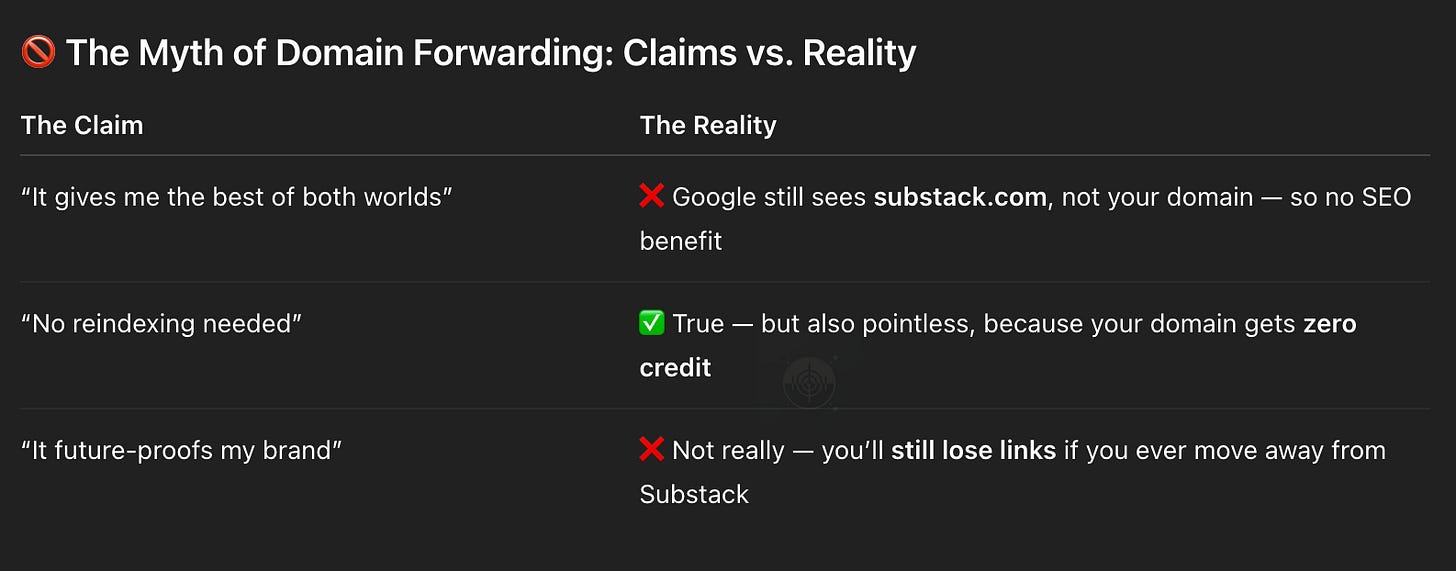




I was looking into it yesterday. I bought my domain name Legendpreneur.com a few weeks ago and didn't know whether to change to the custom domain or stay with Substack's default. Because of your post, I think I'll wait until I have a complete identity on Substack. I'm still building my personal brand and definitely looking to grow out and own the brand. So I'll save your article for further insights when I'm ready.
Thank you so much for this post. It is very well explained.
I greatly appreciated your article, and especially the perspective on a custom domain's effect (or lack thereof) on intra-Substack discoverability. Another important consideration is Twitter/X's suppression of links to substack.com, which is a big reason why I'm considering a change.